SWT(JFace)體驗之模擬BorderLayout布局
SWT中沒有AWT的BorderLayout布局管理器。下面是SWT下的自定義實現(xiàn):
BorderLayout.java
package swt_jface.demo2;
import org.eclipse.swt.SWT;
import org.eclipse.swt.graphics.Point;
import org.eclipse.swt.graphics.Rectangle;
import org.eclipse.swt.widgets.Composite;
import org.eclipse.swt.widgets.Control;
import org.eclipse.swt.widgets.Layout;
public class BorderLayout extends Layout {
public static final int NORTH = 0;
public static final int SOUTH = 1;
public static final int CENTER = 2;
public static final int EAST = 3;
public static final int WEST = 4;
public static class BorderData {
public int region = CENTER;
public BorderData() {
}
public BorderData(int region) {
this.region = region;
}
}
public Control[] controls = new Control[5];
Point[] sizes;
int width;
int height;
protected Point computeSize(Composite composite, int wHint, int hHint, boolean flushCache) {
if (sizes == null || flushCache == true)
refreshSizes(composite.getChildren());
int w = wHint;
int h = hHint;
if (w == SWT.DEFAULT) w = width;
if (h == SWT.DEFAULT) h = height;
return new Point(w, h);
}
protected void layout(Composite composite, boolean flushCache) {
if (flushCache || sizes == null)
refreshSizes(composite.getChildren());
Rectangle clientArea = composite.getClientArea();
if (controls[NORTH] != null) {
controls[NORTH].setBounds(
clientArea.x,
clientArea.y,
clientArea.width,
sizes[NORTH].y);
}
if (controls[SOUTH] != null) {
controls[SOUTH].setBounds(
clientArea.x,
clientArea.y + clientArea.height - sizes[SOUTH].y,
clientArea.width,
sizes[SOUTH].y);
}
if (controls[WEST] != null) {
controls[WEST].setBounds(
clientArea.x,
clientArea.y + sizes[NORTH].y,
sizes[WEST].x,
clientArea.height - sizes[NORTH].y - sizes[SOUTH].y);
}
if (controls[EAST] != null) {
controls[EAST].setBounds(
clientArea.x + clientArea.width - sizes[EAST].x,
clientArea.y + sizes[NORTH].y,
sizes[EAST].x,
clientArea.height - sizes[NORTH].y - sizes[SOUTH].y);
}
if (controls[CENTER] != null) {
controls[CENTER].setBounds(
clientArea.x + sizes[WEST].x,
clientArea.y + sizes[NORTH].y,
clientArea.width - sizes[WEST].x - sizes[EAST].x,
clientArea.height - sizes[NORTH].y - sizes[SOUTH].y);
}
}
private void refreshSizes(Control[] children) {
for (int i = 0; i < children.length; i++) {
Object layoutData = children[i].getLayoutData();
if (layoutData == null || (!(layoutData instanceof BorderData)))
continue;
BorderData borderData = (BorderData) layoutData;
if (borderData.region < 0 || borderData.region > 4) // Invalid.
continue;
controls[borderData.region] = children[i];
}
width = 0;
height = 0;
if (sizes == null)
sizes = new Point[5];
for (int i = 0; i < controls.length; i++) {
Control control = controls[i];
if (control == null) {
sizes[i] = new Point(0, 0);
} else {
sizes[i] = control.computeSize(SWT.DEFAULT, SWT.DEFAULT, true);
}
}
width = Math.max(width, sizes[NORTH].x);
width = Math.max(width, sizes[WEST].x + sizes[CENTER].x + sizes[EAST].x);
width = Math.max(width, sizes[SOUTH].x);
height = Math.max(Math.max(sizes[WEST].y, sizes[EAST].y), sizes[CENTER].y)
+ sizes[NORTH].y
+ sizes[SOUTH].y;
}
}
測試代碼:
BorderLayoutSample.java
package swt_jface.demo2;
import org.eclipse.swt.SWT;
import org.eclipse.swt.widgets.Button;
import org.eclipse.swt.widgets.Display;
import org.eclipse.swt.widgets.Shell;
import org.eclipse.swt.widgets.Text;
public class BorderLayoutSample {
Display display = new Display();
Shell shell = new Shell(display);
public BorderLayoutSample() {
shell.setLayout(new BorderLayout());
Button buttonWest = new Button(shell, SWT.PUSH);
buttonWest.setText("West");
buttonWest.setLayoutData(new BorderLayout.BorderData(BorderLayout.WEST));
Button buttonEast = new Button(shell, SWT.PUSH);
buttonEast.setText("East");
buttonEast.setLayoutData(new BorderLayout.BorderData(BorderLayout.EAST));
Button buttonNorth = new Button(shell, SWT.PUSH);
buttonNorth.setText("North");
buttonNorth.setLayoutData(new BorderLayout.BorderData(BorderLayout.NORTH));
Button buttonSouth = new Button(shell, SWT.PUSH);
buttonSouth.setText("South");
buttonSouth.setLayoutData(new BorderLayout.BorderData(BorderLayout.SOUTH));
Text text = new Text(shell, SWT.MULTI | SWT.BORDER | SWT.V_SCROLL | SWT.H_SCROLL);
text.setText("Center");
text.setLayoutData(new BorderLayout.BorderData(BorderLayout.CENTER));
shell.pack();
shell.open();
while (!shell.isDisposed()) {
if (!display.readAndDispatch()) {
display.sleep();
}
}
display.dispose();
}
public static void main(String[] args) {
new BorderLayoutSample();
}
}
欄 目:Java編程
下一篇:SWT(JFace) 圖片瀏覽器 實現(xiàn)代碼
本文標(biāo)題:SWT(JFace)體驗之模擬BorderLayout布局
本文地址:http://mengdiqiu.com.cn/a1/Javabiancheng/8504.html
您可能感興趣的文章
- 01-10SWT(JFace)體驗之FormLayout布局
- 01-10SWT(JFace)體驗之RowLayout布局
- 01-10SWT JFace Bookmark 制作
- 01-10SWT(JFace)小制作 BugTracker
- 01-10SWT(JFace)體驗之StyledText類
- 01-10SWT(JFace)體驗之GridLayout布局
- 01-10SWT JFace 拖曳效果
- 01-10SWT(JFace)體驗之ApplicationWindow
- 01-10SWT(JFace)體驗之復(fù)制粘貼
- 01-10SWT(JFace)體驗之打開多個Form
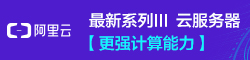

閱讀排行
本欄相關(guān)
- 01-10Java咖啡館(1)——嘆咖啡
- 01-10JVM的垃圾回收機(jī)制詳解和調(diào)優(yōu)
- 01-10Java Socket編程(三) 服務(wù)器Sockets
- 01-10Java進(jìn)階:Struts多模塊的技巧
- 01-10J2SE 1.5版本的新特性一覽
- 01-10Java Socket編程(一) Socket傳輸模式
- 01-10Java運行時多態(tài)性的實現(xiàn)
- 01-10Java Socket編程(二) Java面向連接的類
- 01-10Java Socket編程(四) 重復(fù)和并發(fā)服務(wù)
- 01-10Java經(jīng)驗點滴:處理沒有被捕獲的異常
隨機(jī)閱讀
- 08-05織夢dedecms什么時候用欄目交叉功能?
- 01-10SublimeText編譯C開發(fā)環(huán)境設(shè)置
- 04-02jquery與jsp,用jquery
- 01-10C#中split用法實例總結(jié)
- 01-11ajax實現(xiàn)頁面的局部加載
- 08-05dedecms(織夢)副欄目數(shù)量限制代碼修改
- 01-10delphi制作wav文件的方法
- 08-05DEDE織夢data目錄下的sessions文件夾有什
- 01-10使用C語言求解撲克牌的順子及n個骰子
- 01-11Mac OSX 打開原生自帶讀寫NTFS功能(圖文


